Start your city exploration
FINDINGS
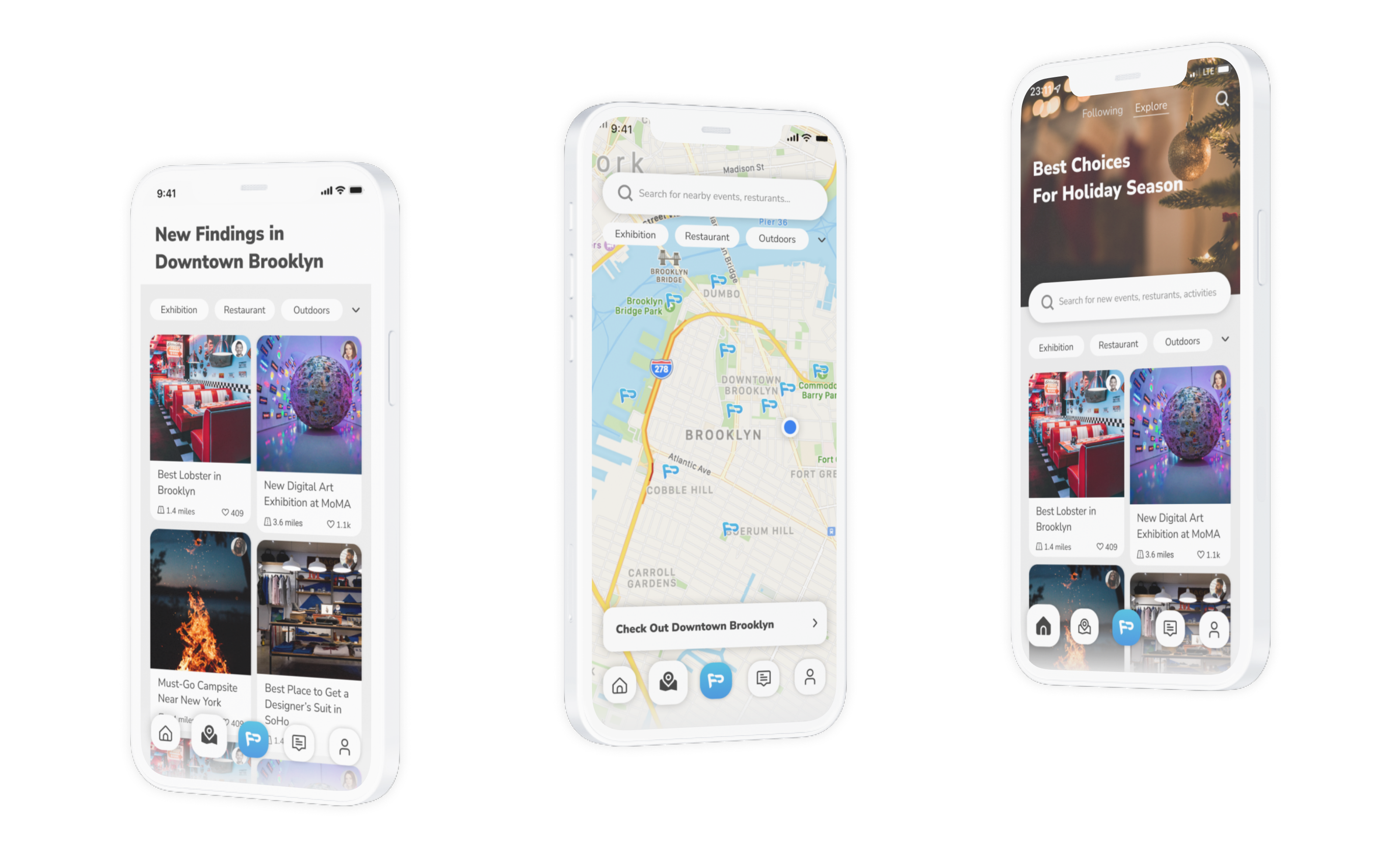
Duration
Tools
Role
Team
Personal Project
Findings is a personal map and exploration tool that help users to collect and share findings of exciting places and schedule their next entertainment trip. It is an interactive social media platform for users to re-discover their familiar city by checking out fresh and popular events and locations from the community and building up their own city-finding footprints.
Problem Space
Finding out somewhere to visit or something to do for the weekend is always a tricky question for people who have lived in the city for years. Nowadays, people receive too much advertising information about new things happening around the city, but rarely know whether the place is worth going to. Apps like Google Maps and Yelp only take care of the search function when the person knows his destination, and they never provide suggestions based on the person’s interests. The experience of finding a destination often requires switching back and forth between apps and consumes a lot of time.
Currently, no product in the market focuses on the personal discovery journey in the city and creates an authentic and credible community that shares information for the person’s interest.
01
Research
Competitive Analysis
The coordinate map is a layout of the apps in the market that influence travel decisions. The distinction between informatic software (like maps) and social media software is very clear. There’s no app in the market that has a high impact on decision making contains a social aspect and is highly informative.
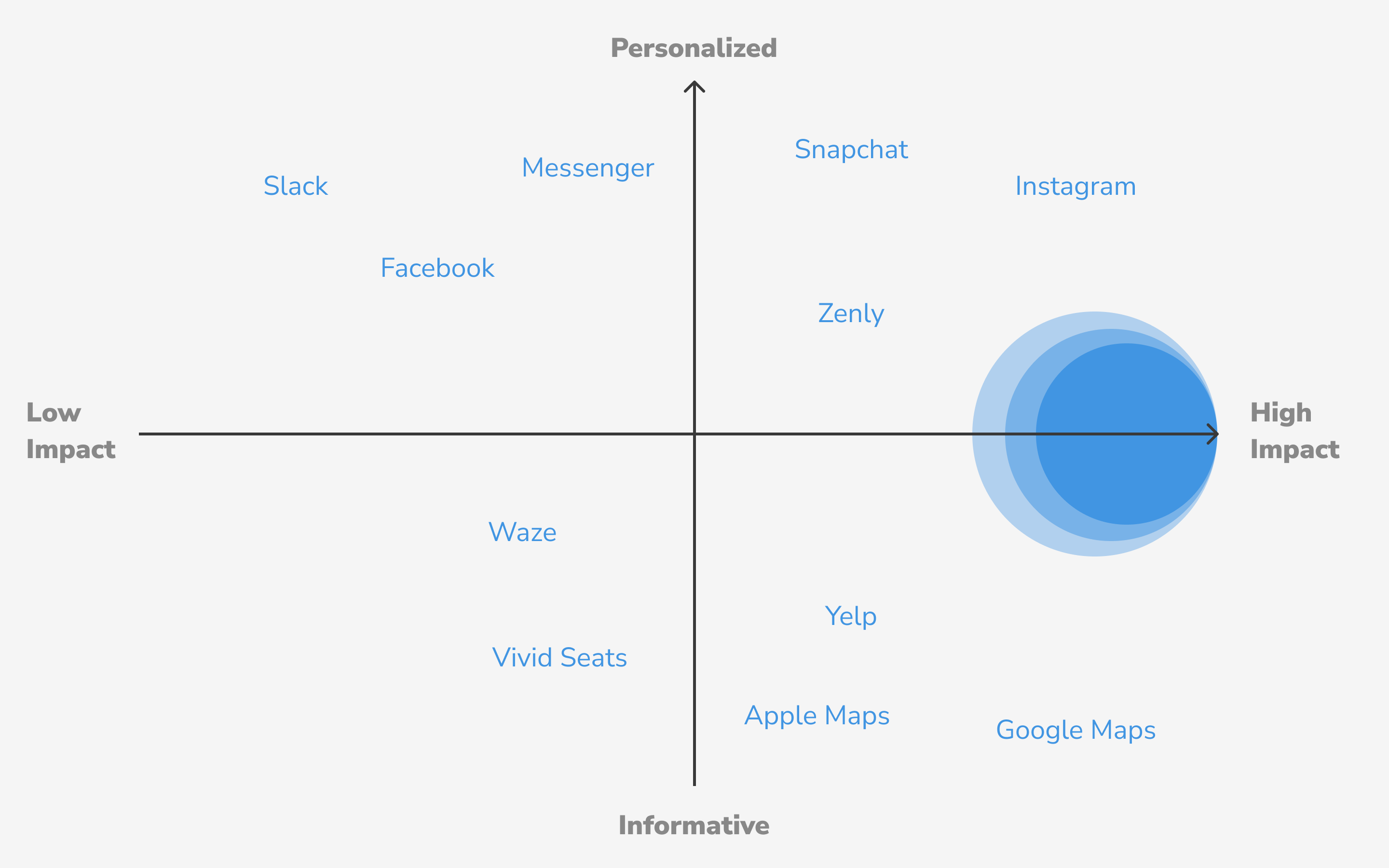
Interview
5 participants · Age from 18-24 · NYC, Chicago, Hong Kong
“I usually go shopping or find a restaurant at weekend. My destination site is always Google Map.” – Jasmine
“I am not a person who loves to hang out a lot. The only thing I would like to search for is food.” – Alan
“I always have my weekends chilling with my friends. There’s a lot of exciting places in town on my Instagram.” – Charlene
Survey
38 participants · Age from 19-28 · NYC, Los Angeles, etc.
83% of trip planning are made by online software
67% of weekend activities are group events
15% of the planning could be made on a single app
72% of participants would like to record their travel footprints
Insights
Through surveys and interviews, I was able to get some valuable insights into the target demography (young people living in big cities), understand their user needs, and identify the jobs-to-be-done for the Findings app.
App Experience
Although the frequency of people going out varies greatly, most participants are used to finding places to hang out online. They usually get inspired by social media platforms like Instagram and make searches on an informative app like Google Map.
Emotions
Participants love to have group activities at weekends. Many people feel lonely when they are exploring the city without companionship. The majority are excited about planning out a trip together with their friend, but they also fear finding out the wrong place and wasting their weekend.
Priorities
As many participants are college students and new graduates, the most concerning aspects for planning a trip are efficiency and credibility. A lot of information provided by the merchants online might be biased and misleading. The top destinations for a weekend hangout are restaurants, shopping malls, and exhibitions.
02
Analysis
JOBS-TO-BE-DONE
Maximize travel search efficiency and give users travel inspirations
Provide authentic and credible information about a location
Enhance the connectivity between people with similar hobbies
Help users to share, schedule, and remind the upcoming event
Share the joyful moment and keep track of the historical footprints
Persona
After identifying research participants’ common demographic and psychographic traits, I came up with a persona – Jason Brown – to help me identify target users and their user needs throughout the rest of the design process. Jason Brown is among the type of emotional explorers who would like to spend time with friends and try out new things but fear having unpleasant experiences.

Journey Map
A Jason’s use scenario of planning out a trip using the Findings app. I listed the possible pain points he may confront during the use case and proposed solutions for each of them.
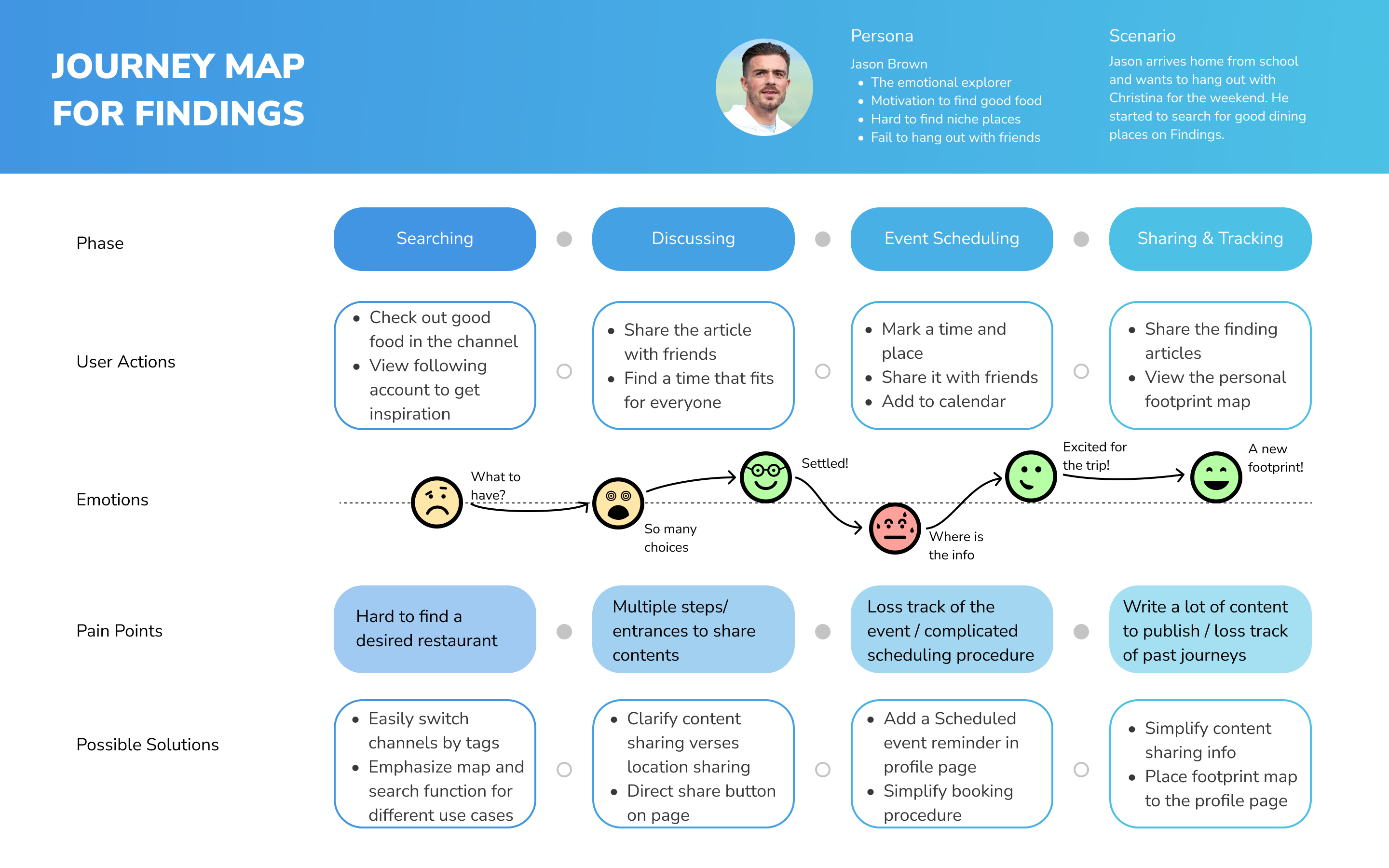
User Flow
Based on Jason’s journey map, there are primarily two user flows for Findings – searching flow and sharing flow. Users could navigate through channels, maps, and their followers to find the places to visit and then schedule the trip. They could also share their findings to interact with the community.
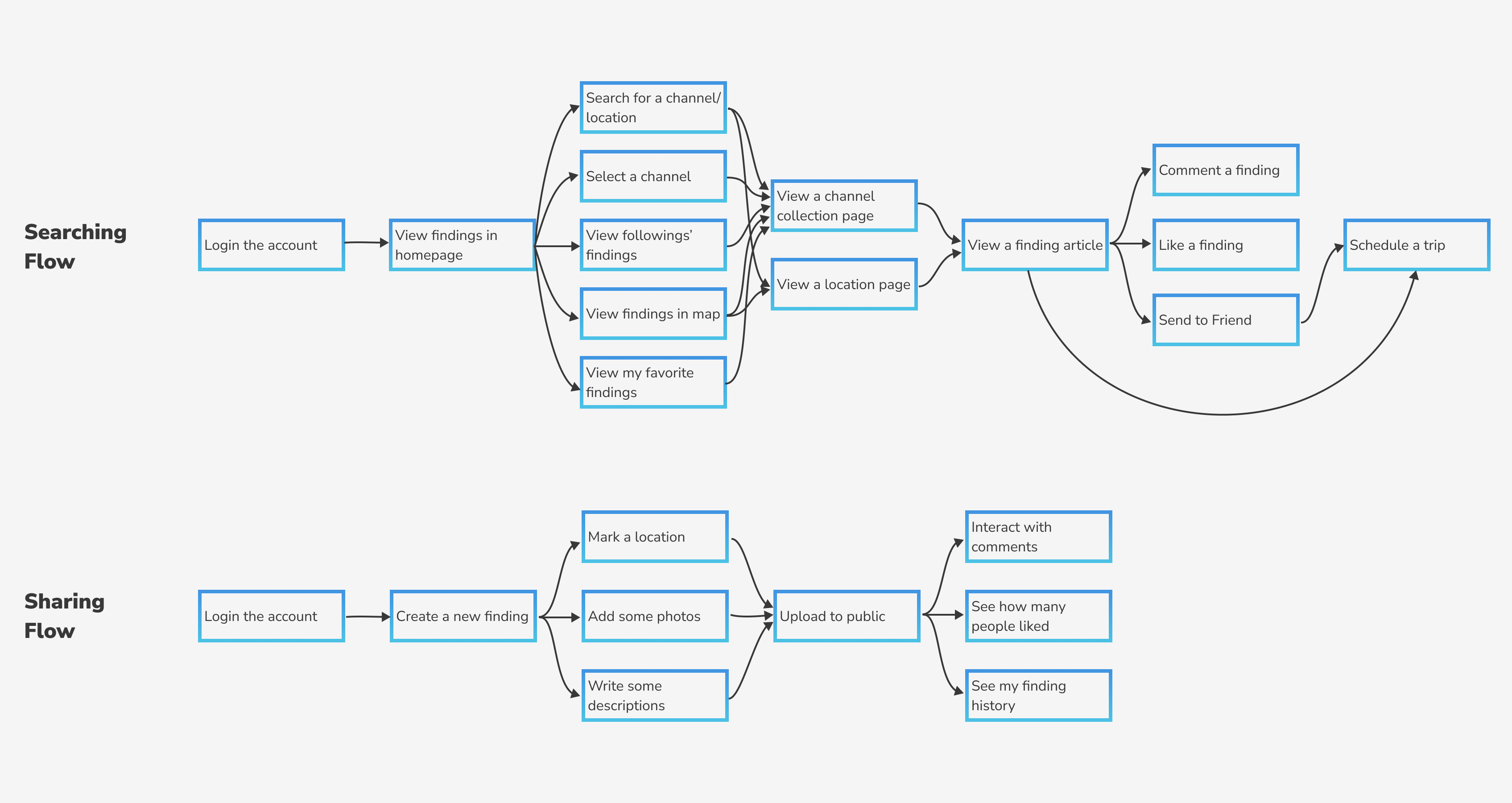
03
DEsign
Design System
Findings is an entertainment app and a friendly social media platform. The visual design follows the playful while energetic vibe to create a joyful searching and sharing journey for the user.
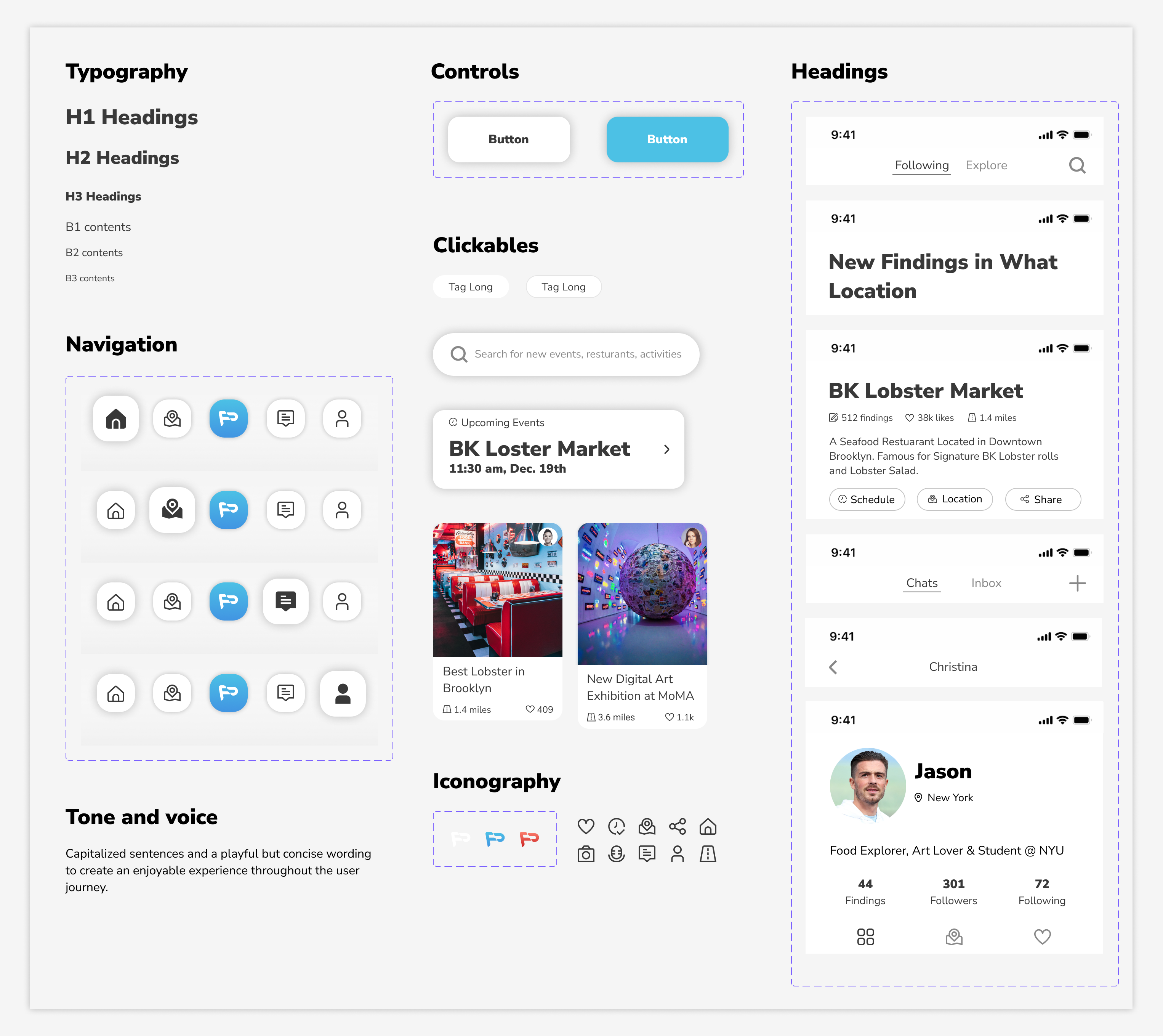
04
Testing & Next Step
User Testing
Objectives
To understand users’ workflow when finding out somewhere to visit and scheduling an event. Test whether there are any confusing points throughout their journey and create iteration based on their workflow and feedback.
Screener Questions
1. Do you use any online software to find places to visit (for weekends)?
2. How often do you use software to find those places?
3. What types of places do you usually search for in these apps?
Participants
Iteration
Every tester chose to use the search bar when they have a specific location in mind. As expected, most people would love to use the map function when they want to find nearby places and use the following function when they need some inspiration.
People tend to share their findings at the article level rather than the location level. Many people love the personal map function that collects footprints of those places that they have visited and could easily find out those scheduled events on their profile page.
Some questions they proposed during the testing includes adding a secondary category in the channel when people want to find a specific category and adding a share to other app function that could connect with those people who are not on the platform. I implemented the improved sharing function in the iteration.
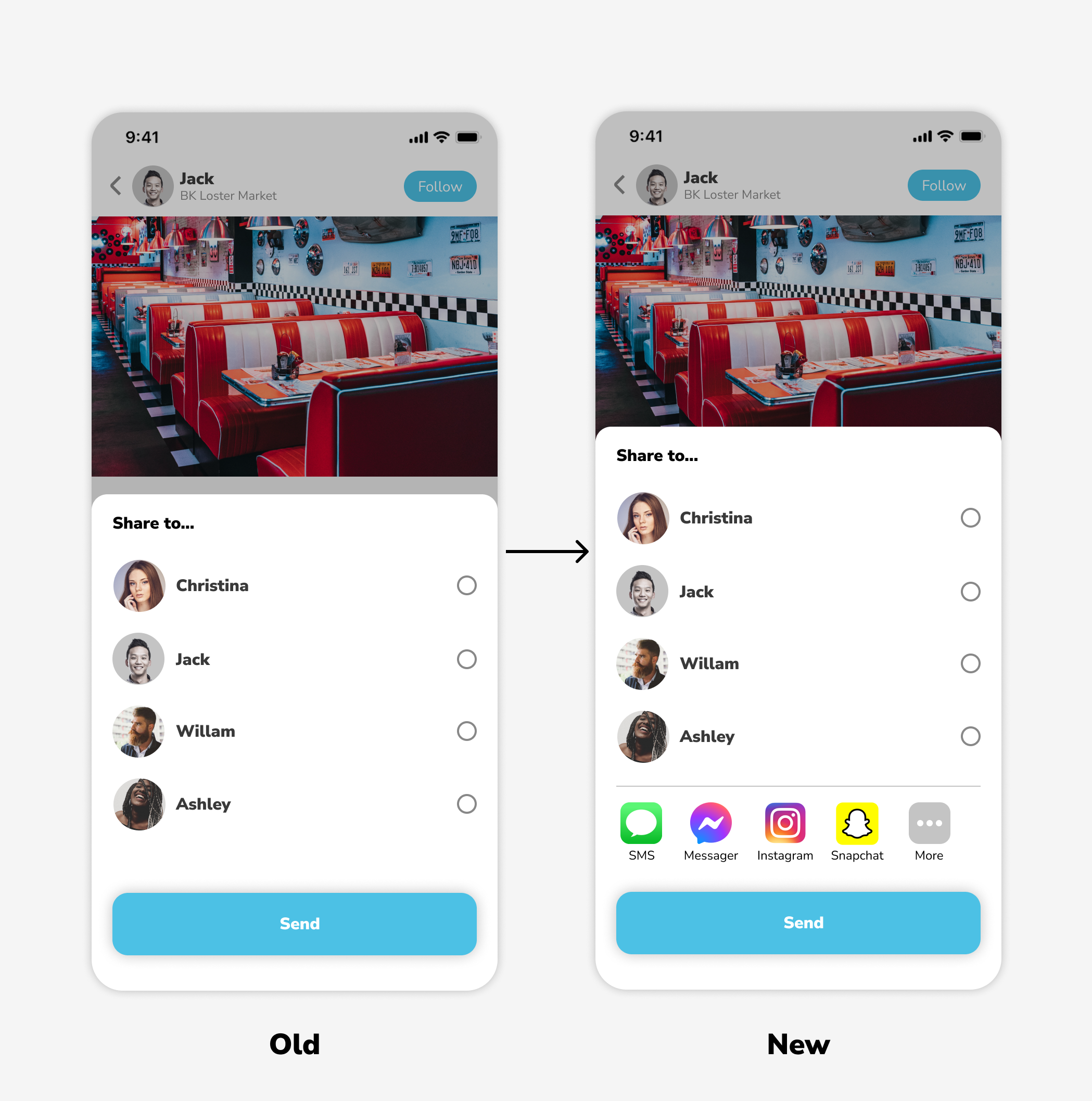
Final Thoughts
The idea of bring user their own city discovery is my motto when I designed Findings. People’s destination is not always a 5-star restaurant on Google Maps but a common interest of finding niche and exciting place. Findings is an app that merges the gap between traditional social media apps and informative apps and brings the efficiency and joyfulness in a user-centric community.
